Whatsapp Group Call Button Feature:-
WhatsApp has rolled out the whatsapp group voice and video calling feature in 2018.In which user will add different people one by one to make a group calls. Now a new update has been released for the WhatsApp Android app. Under this, a separate button has been provided for group calls.In this feature, users will be able to add participants to group calls at a time.Before this feature was only available for iOS users. But now it has also been rollout for Android users.
This information of WhatsApp (v2.19.9) is first given on WABetaInfo.Before this users will had to add one by one user for group call.After getting a new group call button, it will be easier to make group video or voice calls.To place a call user will click on the phone icon at the top right side and then after clicking the call button the slide-out tray will open where all your contact cards will be present. From here you can select whoever you want to be a part of the group voice or video call. To use this feature, you must download the latest stable version of WhatsApp Android.
Whatsapp Dictation Features:-
This type of feature available for Smart Voice Assistant like Google Assistant and Siri. Now this feature has been in-built in WhatsApp and through this, users can send messages by dictate through the mic icon given on the keyboard.
To use dictation feature First open your WhatsApp then after go to your contact chat window where you want to send the message.Then Tap the Type box to send the message.On the keyboard, you will see a mic icon Tap on it and speak whatever message you want to send,it will be automatically typed.After the message is typed, you can only click the Send button.The message will send to your contact.To use this feature, you must download the latest stable version of WhatsApp.
Also Read This:-
LG V40 ThinQ With Tripal Camera Setup Will Launch On 20 January In India,Amazon Exclusive,See Details.
Also Read This:-
LG V40 ThinQ With Tripal Camera Setup Will Launch On 20 January In India,Amazon Exclusive,See Details.



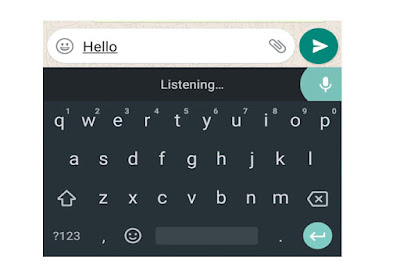




No comments:
Post a Comment